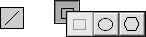
You can easily draw perfect lines, rectangles, squares, ellipses, and circles in Fireworks.
Use the Line tool and basic shape tools to draw them.
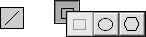
Line tool and basic shape tools
Polygons, triangles, and stars are also basic shapes. For information, see Drawing triangles and other polygons.
To draw a line, rectangle, or ellipse:
| 1 | Choose the Line tool or a basic shape tool. |
| 2 | Hold down the mouse button to start the path. |
| 3 | Drag to draw it. |
| 4 | When the path is complete, release the mouse button. |
To draw a square:
Hold down Shift while dragging the Rectangle tool.
To draw a circle:
Hold down Shift while dragging the Ellipse tool.
To constrain a line's orientation to increments of 45 degrees:
Hold down Shift while dragging the Line tool.
To draw a basic shape from a specific centerpoint:
| In Windows, hold down Alt and drag a drawing tool. | |
| On the Macintosh, hold down Option and drag a drawing tool. |
To both constrain a shape and draw from the centerpoint:
| In Windows, hold down Shift+Alt while dragging a drawing tool. | |
| On the Macintosh, hold down Shift+Option while dragging a drawing tool. |